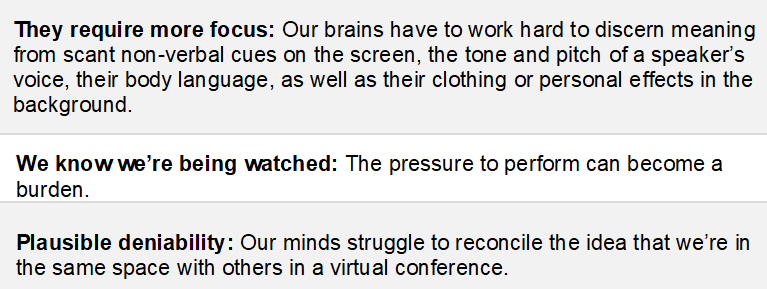Ten Tips on How to Present Virtually – Effectively!
Yes, sitting through virtual meetings is hard! Here’s why:
Here are 10 tips for delivering an effective virtual presentation:
1. Get yourself in proper presentation mode – Consider which platform works best for your type of presentation. Maybe it’s important to interact with your participants or it’s more of a one-way show where you’re the star. No matter the platform, put yourself in the right mindset:
-
- Get yourself camera-ready: we know at-home dress codes can be a little more lenient from the waist down, but wearing something appropriate when presenting – even though others can’t see, will help you get into a more professional mindset.
- Looking a little shiny? Use oil-absorbing sheets to blot out oily patches on the face (typically the temple, nose and chin).
2. Get your environment ready
-
- Make sure lighting is coming from in front of you – having the light source behind you will only create shadows; meaning: you’re hard to see and the screen will be hard to watch
- Add visual interest to your background (a nice art piece or some greenery). Don’t have that option? No problem! Some platforms offer backgrounds options for you to choose from. But… while a spaceship in the background seems pretty unique, don’t forget to consider your audience, and stick with something more neutral or professional so they’re not distracted by what’s behind you!
- Don’t forget about sound – it may be more difficult to control, but try to present in a quiet room, away from the sound of dishwashers or lawnmowers suddenly starting up. However, if your family members or your roommates can’t stay quiet, acknowledge them! Most event attendees will understand that some working situations are less than ideal these days.
3. Designate a host – This person can be responsible for the opening/closing remarks and monitoring the chat for audience questions. This way, you can focus on delivering your presentation.
4. Keep it short
-
- If there is too much content, consider grouping it into sections or pre-recording videos that participants can view on their own time.
- Heavy on definitions? Add an appendix at the end which people can reference later, when needed.
5. Switch things up to break the monotony – include things like quizzes or surveys, intermittently cut to new speakers or play a quick game with participants.
6. Stand while you present – This allows you to leverage gestures and movement.
7. Speak directly into the microphone – Make sure it is a few inches away and slightly lower from your mouth.
8. Connect with your audience – Reference some of your 5:00-to-9:00 p.m. passions or a new quarantine-inspired habit during your introduction.
9. Remember to articulate and vary your intonation.
10. Above all: make sure your presentation is Relatable, Respectful, and Relevant to your audience.
Source material from How to ace your next online presentation by Quartz